SP Flash Tool Latest Version For Windows
The latest and updated version of SP Flash Tool is released by its developer for Android phone of MTK Based devices. SP Flash Tool or Smartphone Flash tool is the tool which lets you upgrade or downgrade the Firmware of your Smartphone easily. This tool works on a various windows operating system like Windows 7, Windows 8, Windows 10, Windows XP 32 bit and 64 bit. We have provided this tool for our website user to free download. This latest version provides you amazing features after installing it on your device. It lets you an easy method to flashing your device and it's all features are very easy to use and absolutely free. Many people used this tool for flashing their Smartphone’s. You can flash the custom recovery of your MTK based Android phone and also can format or read the parameter on your android phone.
If you are expert about the flashing of smartphone then you can easily flash your device with this tool or if you don’t have any information about it then we are going to share you some tips of flashing. You can flash your device by following these setups. First, you have to download and install SP Flash Tool on your computer from the give download link. After installing, you have to get a backup of your mobile important data and connect your mobile to your Computer or Laptop by a USB data cable. Make sure that the USB driver has should be installed on your computer. After that all process opens the flash file, it will show you easy options and follow its setups for easily flashing your phone. Now download the tool from the below link and hope you will better understand after installing it on your computer.
[ Download ] << SP Flash Tool

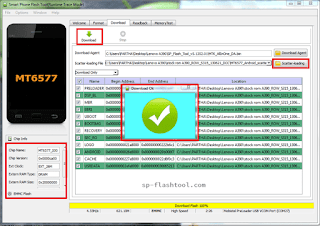





0 comments:
Post a Comment